Developing Tools for Fire Protection
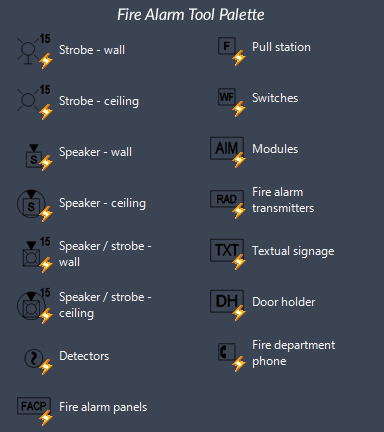
Over my two and a half years at Summer Consultants, I have had the opportunity to create multiple tools which increase productivity and/or improve the product of the fire protection team. This brief blog post will walk through a couple of the tools as well as their purpose, creation, and results.
Fire Protection CAD Blocks
CAD blocks are annotative symbols that many of us use when drafting systems in AutoCAD. Very early into my tenure I was tasked with creating a tool set that more accurately encompassed the fire protection equipment and devices that we typically see throughout our projects.
The blocks were developed using AutoCAD’s Block Editor tool. Fire suppression blocks were created from scratch, while fire alarm blocks were updated to appear cleaner and include more symbols than before. There was a bit of a learning curve with the Block Editor, as each block contains multiple attributes such as visibility settings, rotation, and tags. Similar devices (ex: fire alarm horns, speakers, and bells) were combined into one block using visibility settings, which allows changes to a block’s appearance using a drop-down menu.
The update to the CAD tool palette improved both the ease of drafting and the visual quality of fire protection sheets in AutoCAD. The blocks created allow us to quickly rotate, flip, or change the symbols as needed, and result in a more standardized look throughout all fire protection drawings.
Fire Protection Schedule
During my time with Summer Consultants, I have worked on approximately 100 projects. The fire protection team is still growing and has a wide responsibility when it comes to contributing to the project load of the company. The effort ranges in involvement from quick code questions, to code and equipment reviews, to entire fire protection designs. Needless to say, with the team being as small as it is, keeping track of all of our duties can be a challenge. Enter the development of the fire protection schedule.
The fire protection schedule is an Excel/Google sheet that was created to gather tasks for all projects that the fire protection team is responsible for. This includes surveys, meetings, and of course, project deliverables. The schedule is based on the main Summer company schedule, however it allows for our team to add additional tasks for items which are not tracked on the company schedule. The schedule also keeps track of the FP status (what remains to be done), the project PM, the responsible FP, and whether the project is in CAD, Revit, or is a study.
The fire protection schedule allows members of the team to have a better understanding of the status of each project and where the current work effort lies. Since its creation, it has grown into an important tool that we reference during our weekly group scheduling meeting and throughout the week to stay on top of our tasks.
Revit Keynote Template
Revit keynotes are a way to keep track of individual sheet notes, which allows selection from a combined list in a central location. This removes the need to rewrite or copy notes on multiple sheets. The keynotes are written and edited in a program called KeyNote Manager.
KeyNote Manager is not the easiest program to use, but it does have the ability to create “sub-notes”, which can essentially divide the written notes into different groups. As part of the company’s Revit standardization efforts, I created a keynote template file which separates notes by discipline and demolition/new work. This allows notes to be kept in an orderly fashion and prevents the need to scroll through hundreds of notes to find a specific one in Revit.
These are just a few examples of tools that help the fire protection studio. If you have an idea for a way to help the team, don’t hesitate to reach out.

Comments